If your company address, phone number, or any other contact information was not provided earlier or has changed, you can update such details in Tally.ERP 9. Any changes made to these details will be reflected accordingly in your reports and printed invoices.
1. Gateway of Tally > press Alt + F3 (Cmp Info) > Alter .
2. In the Company Alteration screen, make the necessary changes.
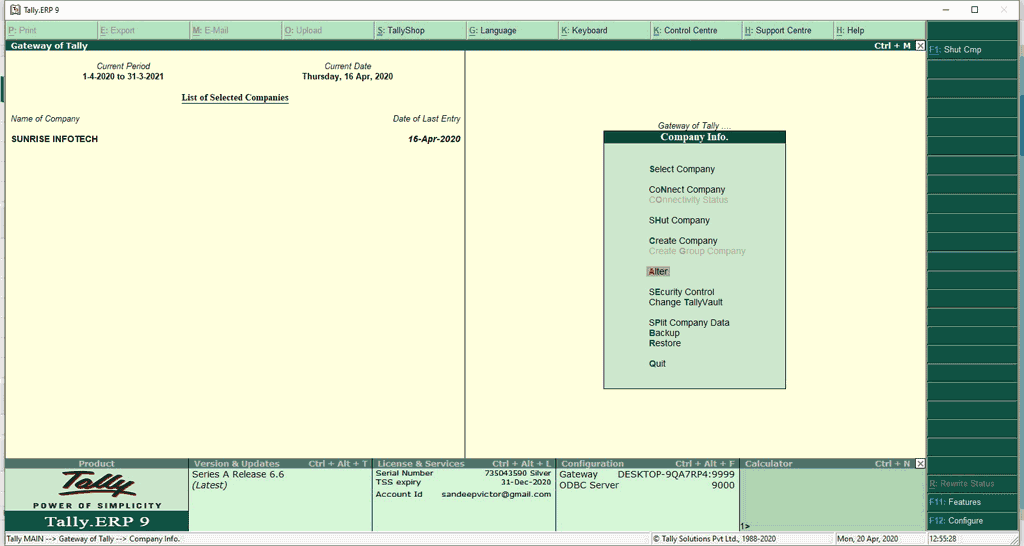
Under list of companies, choose the company name (Sunrise Infotech ) and click on name of company to alter.
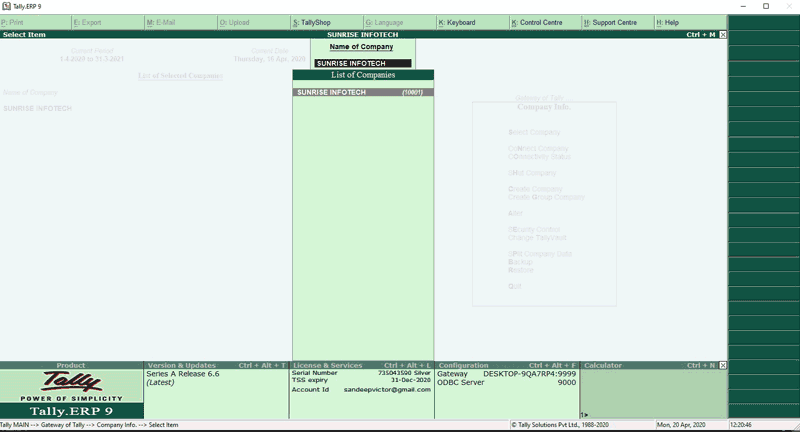
On company alteration screen, add and modify the required details and use Ctrl+ A options to save the details. Here we have added contact details of phone number.
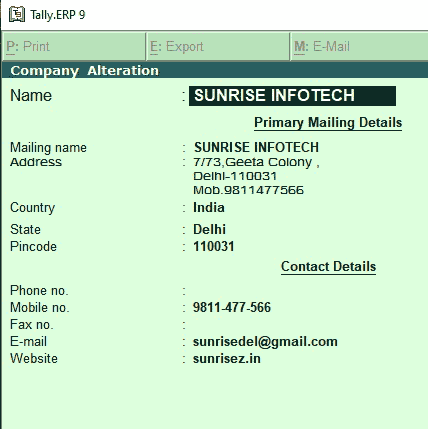
3. Accept the changes. As always, press Ctrl + A to save.
How To delete Company In Tally
If you do not need the company anymore, you can delete the company as well.
1. Gateway of Tally > Alt + F3 (Cmp Info) > Alter .
2. In the Company Alteration screen.
3. Now Selection company and click Alt+D and click on YES option to delete the company in Tally ERP 9.The company will be deleted permanently.
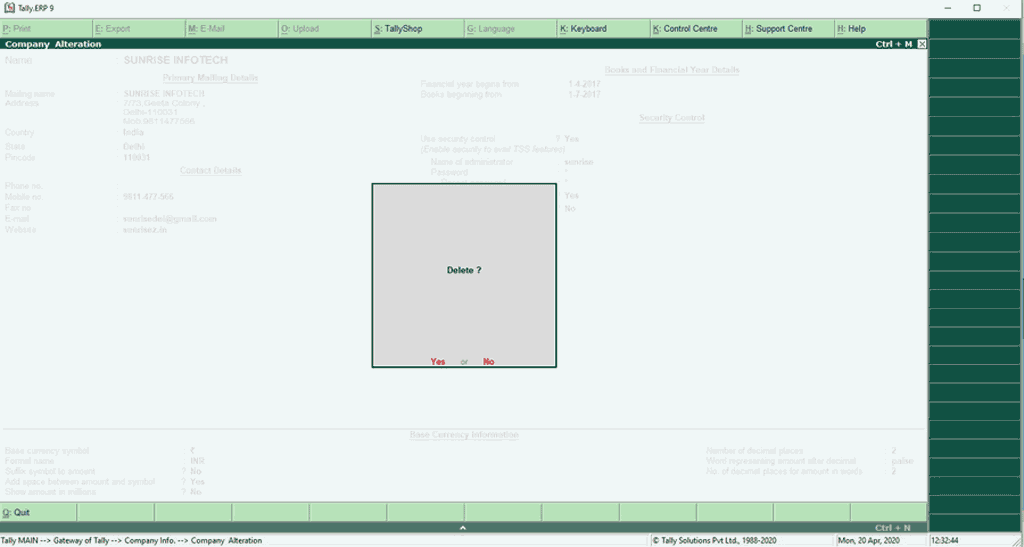
Note : If you want to access the business transactions recorded in the company at a later time, you can take a backup of the company before you delete it. Note that once you delete the company, you cannot retrieve it, and therefore keeping a backup of the company data is recommended.

