Before we start installation process please download latest release of tally software .
Download 30 Day Free Demo Software
Fill the All details Name , phone Number with Email ID.
In Select Partner > Sunrise Infotech AP -New Delhi .
To install Tally.ERP 9
- Double-click the installer icon to open the Tally.ERP 9 Installer.
- Select the required Installation folder path, if you do not want to install Tally.ERP 9 at the default location.
- Click Advanced to alter the Data Directory, Country Selection, and Startup Language.
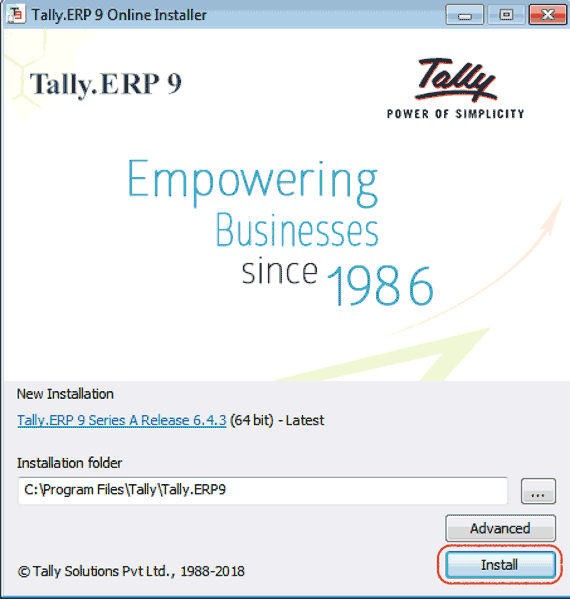
The location where the data is available or stored.
- Click Check Latest to check availability of the latest version of Tally.ERP 9. The Install Now option, by default, installs the latest version of the application.
- Click Install Latest to install the latest version. Alternatively, click Install to install the version you have downloaded.

